Best Cost reduction Strategies for AWS Elastic Kubernetes Service (EKS): Efficiently Managing Your Kubernetes Workloads
Best Cost reduction Strategies for AWS Elastic Kubernetes Service (EKS): Efficiently Managing Your Kubernetes Workloads
Introduction:
AWS Elastic Kubernetes Service (EKS) is a managed Kubernetes service that simplifies the deployment, management, and scaling of containerized applications. While EKS offers powerful features for running container workloads, it's crucial to optimize costs to ensure maximum efficiency and value for your organization. In this blog post, we'll explore practical strategies to reduce costs in AWS EKS without compromising performance or reliability.
1. Right-Sizing Node Groups:
EKS uses Amazon EC2 instances as worker nodes to run your Kubernetes workloads. One of the first steps to optimizing costs is to right-size your node groups. Analyze your application's resource requirements and choose EC2 instance types that align with your workload needs. Avoid over-provisioning by selecting instances that offer the right balance of compute power and cost-efficiency.
2. Utilize Spot Instances for Non-Critical Workloads:
AWS Spot Instances can significantly reduce costs for your EKS clusters. Spot Instances provide spare EC2 capacity at significantly lower prices than on-demand instances. By utilizing Spot Instances for non-critical workloads or those with flexible scheduling requirements, you can achieve substantial cost savings. Kubernetes supports Spot Instances through the Kubernetes Spot Instances feature or with tools like the Cluster Autoscaler.
3. Implement Auto Scaling:
Auto Scaling is essential for optimizing costs in EKS. By automatically adjusting the number of worker nodes based on workload demands, you can ensure optimal resource utilization. Use the Cluster Autoscaler, which is integrated with EKS, to dynamically scale the number of worker nodes up or down based on metrics such as CPU or memory utilization. Auto Scaling prevents over-provisioning and reduces costs during periods of low demand.
4. Leveraging Pod Autoscaling:
In addition to cluster-level auto scaling, leverage Kubernetes Pod Autoscaling to optimize resource allocation at the workload level. By configuring Horizontal Pod Autoscaling (HPA), you can automatically scale the number of pods based on metrics like CPU or memory utilization. This ensures that you only allocate resources to the pods that require them, reducing costs associated with idle or underutilized pods.
5. Use Kubernetes Resource Limits:
Setting appropriate resource limits for your Kubernetes pods ensures efficient resource allocation. By defining resource limits for CPU and memory, you prevent individual pods from consuming excessive resources, which can lead to unnecessary costs. This practice encourages efficient usage and allows better packing of pods within each worker node.
6. Optimize Storage Costs:
EKS integrates with various AWS storage services like Amazon EBS and Amazon EFS. To optimize storage costs, evaluate your application's data access patterns and select the most appropriate storage option. For frequently accessed data, consider using Amazon EBS General Purpose SSD (GP2) volumes. For infrequently accessed data, you can leverage Amazon EBS Cold HDD or Amazon EFS Infrequent Access (IA) storage classes, which provide lower-cost alternatives.
7. Manage EKS Cluster Size:
Regularly review the size of your EKS clusters to ensure optimal resource allocation. If you have clusters with idle or underutilized worker nodes, consider resizing or consolidating them. By removing unnecessary worker nodes or consolidating multiple clusters, you can save on EC2 instance costs and reduce management overhead.
8. Implement Cluster Cost Allocation:
When managing multiple EKS clusters within your organization, it's crucial to track and allocate costs accurately. AWS provides tools like AWS Cost Explorer and AWS Cost and Usage Report that can help you analyze and allocate costs at the cluster level. By understanding the cost breakdown of each cluster, you can identify areas where optimization is needed and take necessary actions.
9. Continuous Monitoring and Optimization:
Cost optimization is an ongoing process. Implement continuous monitoring and optimization practices to identify areas for improvement.


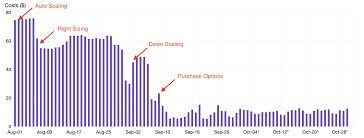



No comments