Google Analytics Error: This property is part of a link between a Universal Analytics property and a Google Analytics 4 property and can't be deleted.
Google Analytics Error: This property is part of a link between a Universal Analytics property and a Google Analytics 4 property and can't be deleted.
You cannot delete a Google Analytics 4 property if it is linked to a Universal Analytics property.
If you try to delete a linked Google Analytics 4 property, you get the following error message:
"This property is part of a link between a Universal Analytics property and a Google Analytics 4 property and can't be deleted.".
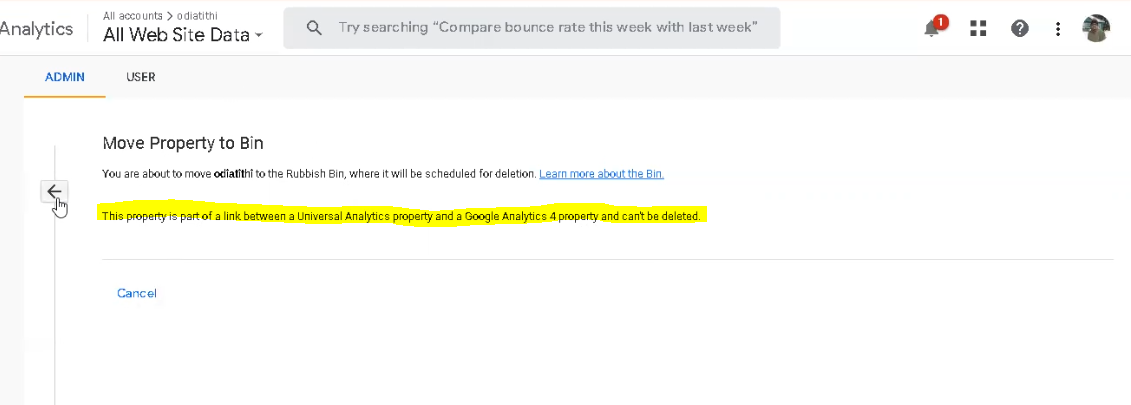 |
| Google_analytics_property_error |
To fix this, do the following steps:
- Access your Google Analytics account.
- Click Admin in the bottom left of the page, Then, select this Universal property.
- Click GA4 Setup assistant and confirm the GA4 property ID linked.
- Click DIsconnect; a pop-up appears .
- Click Continue, then click Property settings.
8. You should now be able to see a success Message and delete the property.
Please post a comment below if you have any questions.











No comments